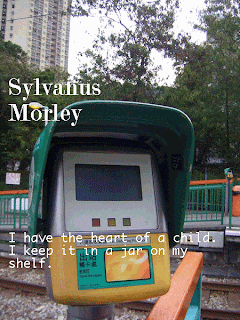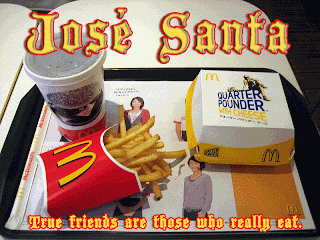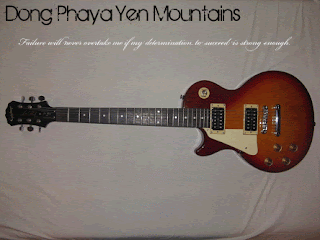Step one: Go to Wikipedia and scroll down to the word "commons." From here, click on "random file," on the left side. Ideally, you'll end up at a photograph. Sometimes, it's a map or a drawing or something else with text already. If any of these is the case, keep hitting "random file" until you come to a photograph. This will be the image for the album cover.
Step two: Go to http://en.wikipedia.org/wiki/special: random. The title of the article that comes up will be the band name.
Step three: Go to http://www.quotationspage.com/random. This will give you a random list of quotations. Find the shortest line. If it's more than one sentence, pick the first sentence as your album title.
The great thing about this exercise is that, if done correctly, the designer won't spend so much time trying to find the perfect image. It's fascinating just how well these random search criteria will go together.